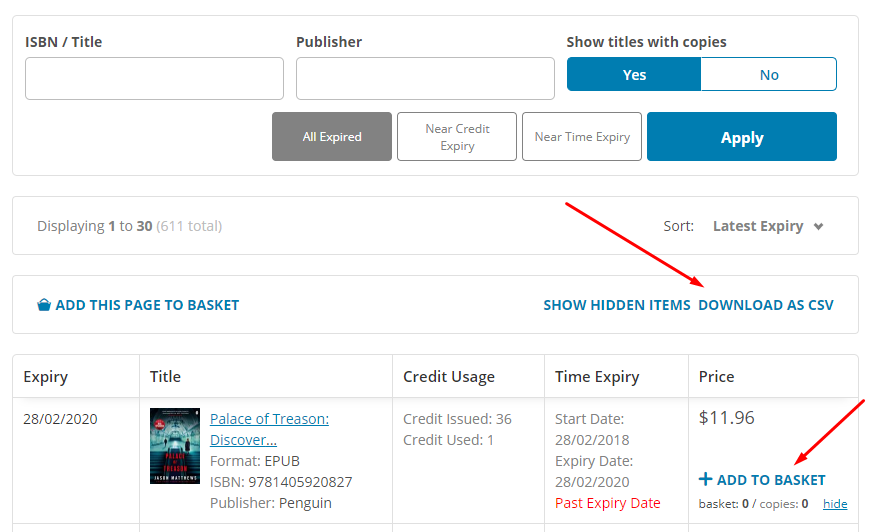As a platform administrator, you may check against the list of expired titles.
Please refer to below instructions:
1. Please logon as an admin to your ePlatform site.
2. Click on 'Shop' menu.
3. Please click on the 'Expiring Titles' menu as show per below screenshot: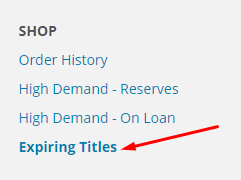
You can re-purchase titles easily by clicking on the 'Add to basket' on each individual title.
Also you may export the expired list by clicking on the 'Download as CSV' shown below.